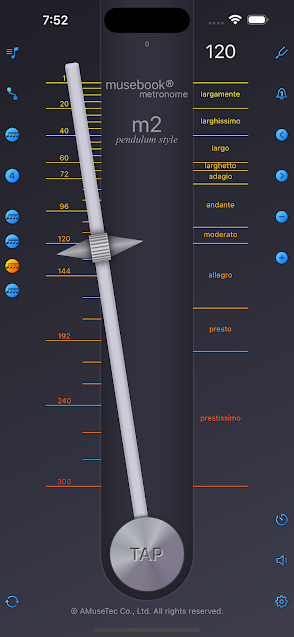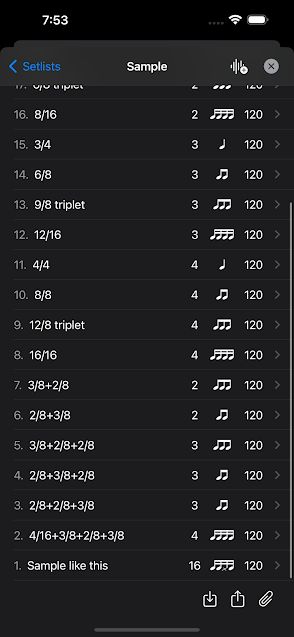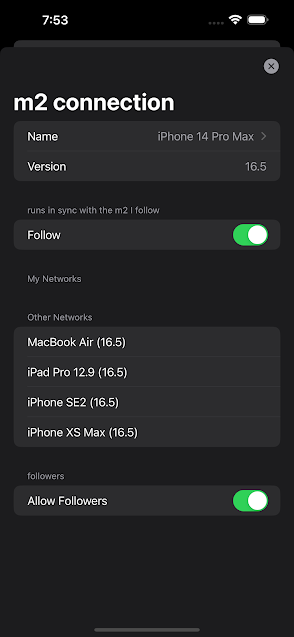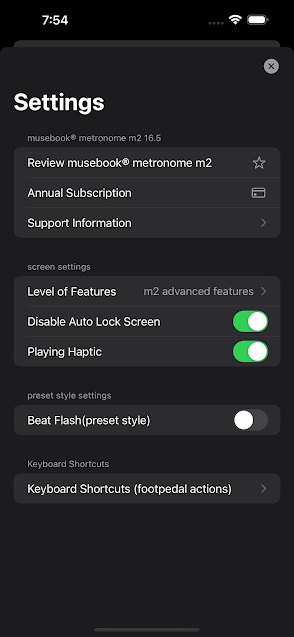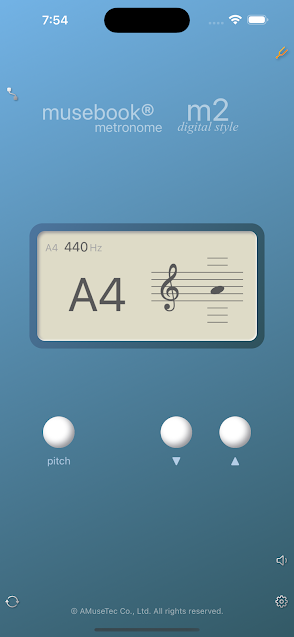On December 26, 2023, Apple finished the review of version 17.2.1 of musebook® metronome m2 and it became Ready for Sale.
On December 26, 2023, I uploaded version 17.2.1 of musebook® metronome m2 to App Store
https://itunes.apple.com/app/id1645774130
This version improved user experience and fixed bugs.
- supports 3 levels of features: beginner, intermediate and advanced
- supports 3 styles: digital style, pendulum style and preset style
- accurate and stable beat timing with any tempo
- easy to use and intuitive interface (start by moving bar outward, stop by holding bar inward)
- supports Apple Watch, bluetooth keyboard/pedals
- connecting m2 by linking up multiple devices
- multiple setlists(preset lists)
- preset interval faster(slower), interval mute, and timer
- wide tempo range from 1 to 300 BPMs (1 BPM step)
- various meters from 1 to 20 and 0(zero)
- various sub-beats (eighth, tuplet, sixteenth, and rests)
- configurable beat rhythm patterns (accent, on, sub-beat, off)
- three metronome sound sets
- beat flash when in a noisy environment
- mute
- tapping BPM, metronome starts automatically
- reference tones from A0 to C8 (88 keys)
NOTE: All content contained herein is subject to change without notice.












%20-%202023-11-29%20at%2000.12.08.png)
%20-%202023-11-29%20at%2000.12.24.png)
%20-%202023-11-29%20at%2000.12.38.png)
%20-%202023-11-29%20at%2000.12.55.png)
%20-%202023-11-29%20at%2000.13.07.png)
%20-%202023-11-29%20at%2000.13.21.png)
%20-%202023-11-29%20at%2000.13.27.png)
%20-%202023-11-29%20at%2000.13.30.png)
%20-%202023-11-29%20at%2000.13.39.png)