If you press the play▶︎ button of musebook metronome m2 preset style, the metronome plays and changes to the stop◼︎ button, and if you press the stop◼︎ button, the metronome stops and changes to the play▶︎ button.
 |
| musebook metronome m2 preset style play & stop |
Adjust the tempo by pressing the ⊖ or ⊕ buttons.
The tempo range supported by musebook metronome m2 is 1 to 300 BPM(Beats Per Minute).
You can quickly adjust the tempo by holding down the ⊖ or ⊕ buttons.
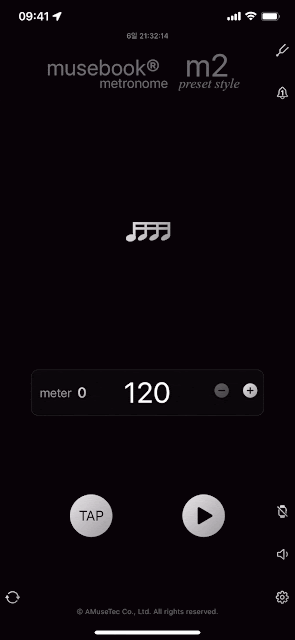 |
| musebook metronome m2 preset style change tempo |
musebook metronome m2 announces quarter note beat as beat sound.
By pressing the note button, you can split one quarter note into two, three eighth notes or four sixteenth notes, with the first beat announced by a beat sound and the rest by a weak beat sound.
You can specify a bar by pressing the meter button, 0 for no bar or 1 to 20 quarter notes for a single bar.
When a measure is specified, a note button for each quarter note beat appears. By pressing these buttons, you can switch between accented beat sounds, beat sounds, weak beat sounds, and mute.
You can change the beat voice by pressing the bell button at the upper right.
You can mute the beat sound by pressing the mute button at the lower right.
my lifelong musical companion, musebook m2

No comments:
Post a Comment